Salary package for PCB Engineers / Designers.
What is the expectation and skills, qualification required to become PCB Designers?
Companies look for electronic and information engineering (EIE), EEE and ECE engineers with basic electronics components knowledge with any board design software like OrCAD, Allegro, Altium or PADS.
Companies recruit PCB Designers.
Some of the major recruiters in this field are Bharat Electronics Limited, Semiconductor Complex Laboratory, HCL, L&T, GE, GM, HP, Beetel, Nokia, Samsung, LG, Ericsson, Sony, JBL, Harman, TE Connectivity, NXP, AMETECH, C-DAC, TCS, Sandisc, Adata, Wipro, Capgemini, Tech-Mahindra, Thomson Routers, Qualcomm, Honeywell, Rockwell, TATA-Elexi, AGS, InfoSys, Dexcel, Sanmina, Philips, Semiconductor Organizations, Electronic Product R&D Centers, Product Research & Development companies.
MNCs like Intel, Western digital, Wipro, Samsung, Harman, Applied Materials, TCS, Ingersoll Rand, and most of the electronics goods designing companies offer a good opportunity for PCB design engineers.
Also, there is good opportunity exists in Small-sector PCB design companies, small scale industries, Independent product developers, Power Products Like Inverter, UPS, Solar Power, LED Lighting Companies and MSME sector recruits huge no PCB designers.
What is the expectation and skills, qualification required to become PCB Designers?Companies look for electronic and information engineering (EIE), EEE and ECE Engineers with Basic Electronics components knowledge with any board design software like OrCAD, Allegro, Altium or PADS. At present, most of the companies are using OrCAD, Allegro and Altium for circuit board design. APA designer’s need have these skills to be a succesful PCB designer. * Understanding of the functioning of an electronic circuit. * Knowledge of IPC/Mil standards. * Knowledge of EMI/EMC. * Know the process of PCB manufacturing, Assembling and Testing. * Good knowledge of various electronic componenets packaging. * Know about different PCB base materials. * Able to interact with circuit designers, PCB manufacturing and Assembling Team. * PCB Fabrication and Soldering techniques and need to updated with all latest standards of PCB design and Manufacturing. PCB Training Programs Online / Offline.... PCB (Printed Circuit Board) designing is an integral part of each Electronics products and this program is designed to make professionals capable to design PCB up to Industrial grade. Printed Circuit Board is the foundation for every electronic product right? PCB Designing is a mandate skill for an electrical/electronics engineer like you. So, in this course you will learn to design printed circuit board schematic, route traces in the PCB Layout and create footprints and symbols for various Components. This Course will be very useful for those who want to Restart their career with PCB Design Field and who want to enter in Electronics Design Career. They can design their own PCB Board or Electronic project by using their PCB design skill. With knowledge in embedded systems, you can develop your own electronic gadgets. Apart of from students Circuit designers, CAM Engineers, Embedded Engineers can also join this course to add PCB design as an additional skill to their expertise and people who want take PCB Design as their Professional Career. At end of the course you will have ability to Design Multilayered PCBs like Adriano, PIC Controller, Power Supply, LED Drivers and Metal Core PCBs etc. Learn how to design a printed circuit board from scratch using the industry leading software, Cadence OrCAD Capture, PSpice and OrCAD PCB Editor. Someone will learn PCB Design with Cadence tools OrCAD, Allegro, Altium and PADS. PCB design training Program makes you proficient in tools and systems used by PCB Designs Professionals. In this class, you will learn how to design a custom printed circuit board from a breadboard prototype. This is useful if you want to make multiple copies of a circuit board for your project, or simply want to add a level of polish and professionalism to your work. By creating your own custom circuit boards, you are elevating your project to more refined levels of design and fabrication. The course is helpful for learning Printed circuit board (PCB) and architecture. This course will also be helpful for designing schematics, Placing and routing, PCB layouts. Nevertheless, through PCB Designing certification Training, the candidates would gain hands-on experience on CAD software for PCB such as OrCAD, Allegro, PADS & Altium. Infinity proLabs has a great team of qualified trainers, who imparts enlightenment on PCB Designing certification course, where the candidates would learn all about PCB designing lies under the embedded domain. The PCB Designing online certification Training is the best way to learn the circuit design process and different machines used for designing. The training facilitates intelligence on: Types of PCBs, introduction to Basic Components like Resistor, Capacitor, Inductor etc, The Designing Process, an understanding on Schematics, Creating New Components, PCB Printing And Etching, what is Interfacing for circuitry, procedure of Testing & Troubleshooting, etc. This certification training helps the candidates to gain acquaintance on types of PCB and other essential intelligence on the PCB and the requirement of the electronic industry that lead them towards a career opportunity and salary hike. The trainer has 6+ years of experience from industry. He will highlight industrial issues and important topics of PCB designing and electronic circuitry. Best available training facilities available in Bangalore. At the end of the course we will be discussing various practical use cases of PCB Design to Enhance your learning experience. V-Tech Lab's PCB Design Certification Training course is also a gateway towards your PCB design career. THIS COURSE IS FOR *Recommended for every ECE, EEE, EE Engineering, and BSC Electronics Working Professionals Student. *1st /2nd/3rd year students of B.E., B. Tech, Polytechnic and Diploma from Electrical/Electronics/ Mechatronics / Robotics Branch. * Production Engineers who wants to upgrade from Production Engineer to PCB Design Engineer as a Royal job. *CAM Engineers, who wants to add a Big Advantage in their Career to get High Package. *Circuit Designers. *Who wants to take PCB Design as their Career. *Electronics Do IT Yourself Enthusiasts. *Embedded Engineer. BENEFITS: Hands-on experience of working with PCB Design. Exposure to complete PCB Design & manufacturing process. Experience of Best learning practice. Acquire skills to do better Minor/Major Projects. Can participate in various National/International competitions and Tech-Fest. Knowledge of Electronic Components. Understanding of Electronics Project Design Flow. COURSE CONTENTS This course will teach you all about the techniques and Best Practices We have learned over the last 6 years while designing Power Supplies, Motherboards as well as Processor and Micro-controller Boards. This course will show you how you can design boards more effectively and produce professional results. The course provides you with tips and tricks to help you design boards that work the first time. The course is practically based and will teach you everything by actually doing it. Anyone who is interested can work on his/her own project during the course. By the end of the course you will have learned how to create professional manufacturing output which you can then use to build your own board. Module 1: Introduction to PCB designing concepts. 1. Introduction & Brief History. A. What is PCB? Difference between PWB and PCB. B. Types of PCBs. Single Sided (Single Layer), Double Layer, Multi- Layer. C. PCB Materials & Construction. 2. Trends in PCB Design. 3. Introduction to Electronic Design Automation (EDA). 4. Introduction to Computer Aided Engineering (CAE). 5. Introduction to Computer Aided Design (ECAD). 6. IPC Standard. A. IPC Standard for Schematic Design. B. IPC Standard for FootPrint Creation. C. IPC Standard for Layout Designing. D. IPC Standard for PCB Materials. E. IPC Standard for Documentation and PCB Fabrication. Module 2: Introduction to PCB Design & Development tools: Cadence : Allegro/ OrCAD- 16.6 / 17.2 / 17.4 Mentor Graphics : PADS & Xpedition Altium Designer. Module 3: Design Flow ( PCB Design Schematic Entry Flow Chart) • Project Creation • Schematic Entry. • Library Development & Management. • Logic Symbol / Schematic Symbol Creation. • Schematic Creation. • Wiring/ Connection. • Annotation. • Design Verification (DRC/ERC/PRC). • Output Generation (Netlist, Cross Reference, Reports, BOM etc…) Module 4: Component Footprint / Land Pattern/ Decal Development. (PCB Design Layout Entry) Introduction IPC Standard for Footprint -Through Hole & SM Devices. Understanding and Implementation of IPC Rules & Regulations in Design. Proper Naming Convention of Pads & Footprints as per IPC. IPC Calculation for Pads & Footprint Creation. Library Development & Management for Footprints/Land Patterns/Decals. Pad Creation with Tool. Footprints/Land Patterns/Decals Creation with Tool. Saving Footprints/Land Patterns/Decals and Attachment with Logic Symbols/ Schematic symbols. Module 5: Working with Board Layout Design. Setting up Environment for layout Design. Board Outline Creation. Defining Working Space in Board Outline Defining Mechanical Parameters Settings for Board. Setting Rules & Regulations in Constraints Manager for Routing & Placement of the Components inside the Board Importing Net-list in Board. Layer Stack-up Design and layer setting for the Board. Cross-Probing (Schematic to Layout & Vice-Versa). Placement of the Components inside the board. Manual Placement Room-Wise Placement. Auto Placement, Routing (Manual Routing & Auto-Routing). Working with Via, fudicials and Tooling Holes & Mounting Holes. Copper Pouring, Shape Filling, Plane Splitting. Board Output Generation for further Manufacturing. Working with Drawings, Sub-Drawings, Logo Import. Working with DXF Exchange with MCAD & ECAD Collaboration. Drills file generation. Assembly Drawing Creation. Fabrication Drawing Generation Gerber File Generation. Component Placement X-Y Coordinate Generation. IPC file Generation. ODB++ Reports (Error, DRC Violation & waved, ECO, Net-list Readable Format, Routing & Placement Status Reports etc..) Module 6: Working with Manufacturing Files(Gerber & Assembly Data). • CAM & Review (Gerber Optimization). • Online Gerber Views and Interacting with PCB Manufacturer • Interacting ECAD- MCAD, Import & Export. Module 7: Design Practice. • PCB Designing of Basic and Analog Electronic Circuits. • PCB Designing of Power Supplies. • PCB Designing of Different Sensor modules. • PCB Designing of Electronics Projects. • PCB Designing of Embedded Projects. • Single, Double & Multi-Layer PCB Design. WHAT WILL YOU LEARN??? Starting a new project (Useful folder structure, importing reference schematics, collecting and sorting documents). Schematics Design (Drawing schematics; conventions and useful tips to create readable schematics). Selecting components and creating libraries (How to select components for your designs to prevent problems during production; how to create useful libraries). Footprints, 3D models and starting a new PCB (How to create footprints and a 3D model of your PCB, how 3D models can help you.) Variants & BOMs (Creating and using variants; generating professional BOMs, Job files). Checking Libraries and Schematics (Techniques for properly checking your libraries & schematics to help you design boards that work right the first time). PCB Layout ( 1st Part ) & Placement (How to do layout; how to do placement; tips and tricks ). PCB Layout ( 2nd Part ) & Impedances, Stackup (How to tweak your layout; how to design your own stack-up, what is important). Stackup (2nd Part), Finishing PCB, Length Matching (HDI Stackup; how to finish and check your PCB, how to do length matching). Generating Output documentation (How to add important information for manufacturers; how to generate professional documentation; assembly drawings, Gerber files, etc.) |















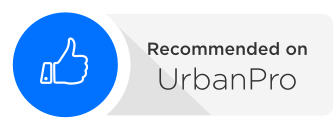

2 Comments
Hi.. very nice information you're providing. I would like to join this please provide your fee & Hours details asap.
ReplyDeleteTIA...��
Brilliant showed data. I thank you about that. Most likely it will be exceptionally valuable for my future ventures. Might want to see some different posts on the same subject!
ReplyDeleteAltium Designer
Leave a Reply
Your email address will not be published. Required fields are marked*
Comment